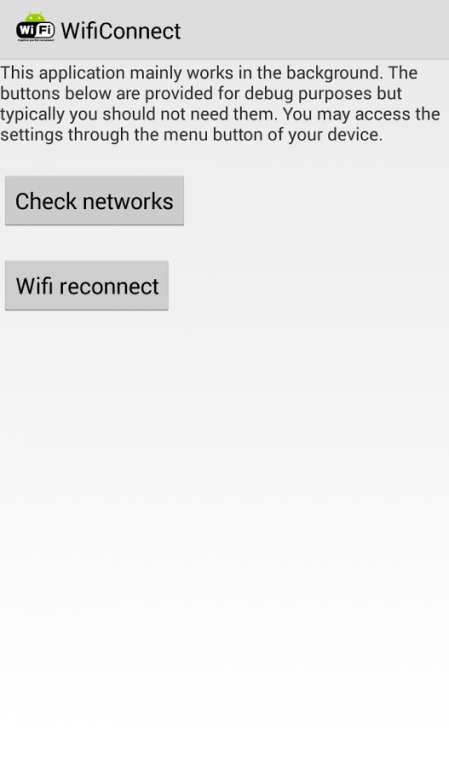Wifi Portal Connect 0.0.8
Free Version
Publisher Description
Wifi Portal Connect forces a connection to wifi networks with a captive portal. In its 4.3 release, Samsung introduced a new feature that disconnects the phone from a wifi network if a captive portal is detected. This functionality disrupts the working of alternative login mechanisms such as automated replay of the captive portal login. This app works by detecting disconnections and forcing a reconnection, giving your login apps the opportunity to authenticate. WifiPortalConnect only works properly if your phone is in standby mode; if you are using the phone while accessing a captive portal network, the phone will still attempt to start a browser for manual login.
The following permissions are needed: ACCESS_WIFI_STATE, CHANGE_WIFI_STATE, CONNECTIVITY_INTERNAL, INTERNET (ads, only in the app screen), ACCESS_NETWORK_STATE (ads). We don't and will never collect or store any of your data. By installing WifiPortalConnect you accept that the developer is in no way responsible for any problems that result from its usage.
Contact us through email in case of questions.
About Wifi Portal Connect
Wifi Portal Connect is a free app for Android published in the System Maintenance list of apps, part of System Utilities.
The company that develops Wifi Portal Connect is Appjera. The latest version released by its developer is 0.0.8.
To install Wifi Portal Connect on your Android device, just click the green Continue To App button above to start the installation process. The app is listed on our website since 2014-01-05 and was downloaded 35 times. We have already checked if the download link is safe, however for your own protection we recommend that you scan the downloaded app with your antivirus. Your antivirus may detect the Wifi Portal Connect as malware as malware if the download link to tom.wificonnecter is broken.
How to install Wifi Portal Connect on your Android device:
- Click on the Continue To App button on our website. This will redirect you to Google Play.
- Once the Wifi Portal Connect is shown in the Google Play listing of your Android device, you can start its download and installation. Tap on the Install button located below the search bar and to the right of the app icon.
- A pop-up window with the permissions required by Wifi Portal Connect will be shown. Click on Accept to continue the process.
- Wifi Portal Connect will be downloaded onto your device, displaying a progress. Once the download completes, the installation will start and you'll get a notification after the installation is finished.